Exceptions - Following a traceback
This workshop will help you understand how to read and understand error messages in python.
Learning Goals
Understand what Exceptions are and differentiate from the traceback
Read and interpret a traceback for easier debugging
When/how to use Exceptions in my own code
Seeking help when encountering an error
Terminology
Error/Exception: A value and/or message informing a user that something unexpected has occurred and that the script should not continue running.
Traceback: A traceback is a message that points to where in the code an error has occurred.
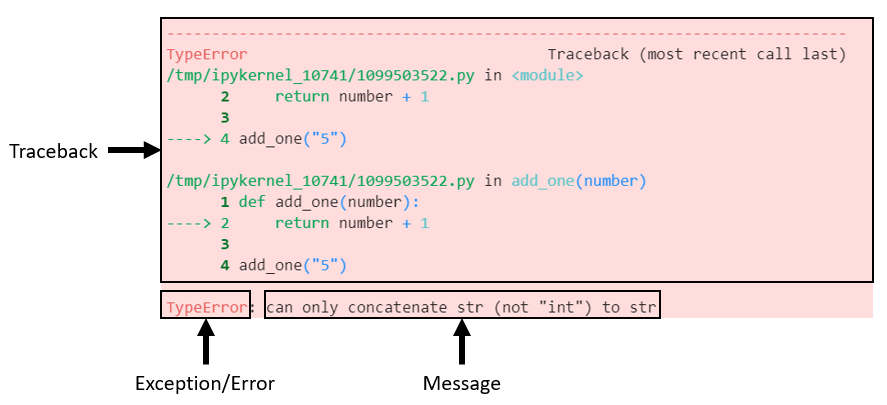
Common exceptions and common causes
Exception |
Interpretation |
Generic Solution |
|---|---|---|
Python can not read some of the code you wrote |
Review your code and make sure you have no open quotes, brackets, parentheses. If you ever see a SyntaxError traceback where nothing looks wrong, check the line of code above it. |
|
You've called a function/method and one of your arguments is of the wrong type |
Check the types of each argument that you're passing into the function in question. Ensure each argument you're passing is appropriate for the function at hand |
|
You've provided a value into a function that it cannot use |
Check the function you're calling, if it requires specific values (e.g. a positive number, a limited number of choices of strings, etc) make sure that your argument falls within those values |
|
The object you are trying to index is either not indexable, or does not have an index corresponding to your selection |
Double check the index number you are using to index and ensure it is not greater than the length of the container object. |
|
You're trying to import a package without having installed it first |
Ensure you do not have a typo in the package name at import statement (variable names are case sensitive too!). If there are no typos, check your package managers (typically pip or conda) to ensure you have the specific package installed. If you are using a virtual environment manager, check that the correct virtual environment is active. |
|
You are attempting to reference a variable that does not exist. |
Ensure you have spelled your variable name correctly. Additionally, if you are working within a notebook, double check that have run the specific cell that defines your variable. |
|
You attempted to access an attribute of an object that does not exist |
You trying to access an attribute on an object that does not exist |
SyntaxError
Python can't parse/read some of the code you wrote
Solution: Review your code and make sure you have no open quotes, brackets, parentheses
# Missing closing quote
a = "1 Cell In[1], line 2
a = "1
^
SyntaxError: unterminated string literal (detected at line 2)# Missing closing parentheses
a = (1, 2 Cell In[2], line 2
a = (1, 2
^
SyntaxError: incomplete input# Missing colon
for i in range(5)
pass Cell In[3], line 2
for i in range(5)
^
SyntaxError: expected ':'Less helpful SyntaxErrors
Sometimes python's SyntaxErrors aren't exactly helpful...
Solution: If you ever see a SyntaxError traceback where nothing looks wrong, check the line of code above it.
# The traceback indicates an issue on line 3,
# whereas the issue is actually on line 2
x = (1, 2,
y = 3 Cell In[4], line 4
x = (1, 2,
^
SyntaxError: '(' was never closed# The traceback indicates an issue on line 5,
# whereas the issue is actually on line 4
my_dict = {
"hello": 1,
"world": 3
"foo": 4,
"bar": 5
} Cell In[5], line 6
"world": 3
^
SyntaxError: invalid syntax. Perhaps you forgot a comma?TypeError
A function/method was given an argument of the wrong type
Solution: Check the types of each argument that you're passing into the function in question. Ensure each argument you're passing is appropriate for the function at hand
integer_list = [1, 2, 3]
sum(integer_list)6string_list = ["a", "b", "c", "d"]
sum(string_list)---------------------------------------------------------------------------
TypeError Traceback (most recent call last)
Cell In[7], line 2
1 string_list = ["a", "b", "c", "d"]
----> 2 sum(string_list)
TypeError: unsupported operand type(s) for +: 'int' and 'str'TypeError - Not callable
You are attempting to call a function, however the object you are using is not a function*
What is function calling? Function calling is when you invoke a function by using parentheses.
Note: more specifically, the object you are trying to call does not define a __call__ dunder method, which is not limited to just function objects.
# Defining the function object
def addition(x, y):
return x + y
addition(1, 2) # I'm now calling the function, works as expected3# Whoops, we overwrote the function name with a variable
# that points to an integer
addition = 5
addition(1, 2) ---------------------------------------------------------------------------
TypeError Traceback (most recent call last)
Cell In[9], line 5
1 # Whoops, we overwrote the function name with a variable
2 # that points to an integer
4 addition = 5
----> 5 addition(1, 2)
TypeError: 'int' object is not callableaddition no longer references a function and instead points to an integer. An integer is not callable (it doesn't define how to handle opening/closing parentheses) so an error is raised
ValueError
You've provided a value into a function that it cannot use
Similar to a TypeError in terms of its logic (e.g. 'this function received something it doesn't know how to work with), but differentiates in that this is used to raise an Error when the type of the passed argument is correct.
Solution: Check the function you're calling, if it requires specific values (e.g. a positive number, a limited number of choices of strings, etc) make sure that your argument falls within those values
import math
math.sqrt(100) # works as expected10.0# does not return imaginary numbers,
# instead raises an Exception
math.sqrt(-100) ---------------------------------------------------------------------------
ValueError Traceback (most recent call last)
Cell In[11], line 3
1 # does not return imaginary numbers,
2 # instead raises an Exception
----> 3 math.sqrt(-100)
ValueError: math domain error# For comparison, this snippet raises a TypeError
# note that we're passing a string into `math.sqrt`
math.sqrt("100")---------------------------------------------------------------------------
TypeError Traceback (most recent call last)
Cell In[12], line 3
1 # For comparison, this snippet raises a TypeError
2 # note that we're passing a string into `math.sqrt`
----> 3 math.sqrt("100")
TypeError: must be real number, not strIndexError
The object you are trying to index is either not indexable, or does not have an index corresponding to your selection.
These are common to encounter with container-like objects. (e.g. lists, tuples, sets, arrays)
Solution: Double check the index number you are using to index and ensure it is not greater than the length of the container object.
# successful indexing
x = ["a", "b", "c"]
x[1] # get the second item from the list'b'x[10] # get the 10th item from the list---------------------------------------------------------------------------
IndexError Traceback (most recent call last)
Cell In[14], line 1
----> 1 x[10] # get the 10th item from the list
IndexError: list index out of range# A method can also raise an IndexError if that method attempts
# to index an item from the object
x.pop(10)---------------------------------------------------------------------------
IndexError Traceback (most recent call last)
Cell In[15], line 3
1 # A method can also raise an IndexError if that method attempts
2 # to index an item from the object
----> 3 x.pop(10)
IndexError: pop index out of rangeModuleNotFoundError
You're trying to import a package without having installed it first
Solution: Ensure you do not have a typo in the package name at import statement (variable names are case sensitive too!). If there are no typos, check your package managers (typically pip or conda to ensure you have the specific package installed. If you are using a virtual environment manager, check that the correct virtual environment is active.
# runs successfully, as expected
import collections# error, we have not installed a package named `does_not_exist`
import does_not_exist---------------------------------------------------------------------------
ModuleNotFoundError Traceback (most recent call last)
Cell In[17], line 2
1 # error, we have not installed a package named `does_not_exist`
----> 2 import does_not_exist
ModuleNotFoundError: No module named 'does_not_exist'# common: watch out for typos!
import colections---------------------------------------------------------------------------
ModuleNotFoundError Traceback (most recent call last)
Cell In[18], line 2
1 # common: watch out for typos!
----> 2 import colections
ModuleNotFoundError: No module named 'colections'NameError
You are attempting to reference a variable that does not exist
Solution: Ensure you have spelled your variable name correctly. Additionally, if you are working within a notebook, double check that have run the specific cell that defines your variable.
memoization = 0
print(memoization)0print(memoizaton)---------------------------------------------------------------------------
NameError Traceback (most recent call last)
Cell In[20], line 1
----> 1 print(memoizaton)
NameError: name 'memoizaton' is not definedAttributeError
You trying to access an attribute on an object that does not exist
Solution:
Check you have correctly spelled the attribute
Check the object you are operating, to ensure it is what you think it is.
import datetime as dt
todays_date = dt.datetime.today()
print(todays_date)2025-01-08 15:50:26.264512# Accessing the year attribute from the datetime object
todays_date.year2025# Misspelled attribute raises AttributeError
todays_date.yer---------------------------------------------------------------------------
AttributeError Traceback (most recent call last)
Cell In[23], line 2
1 # Misspelled attribute raises AttributeError
----> 2 todays_date.yer
AttributeError: 'datetime.datetime' object has no attribute 'yer'# Accidental overitten variable raises AttributeError
todays_date = 5
todays_date.year # `todays_date` is no longer a datetime object---------------------------------------------------------------------------
AttributeError Traceback (most recent call last)
Cell In[24], line 3
1 # Accidental overitten variable raises AttributeError
2 todays_date = 5
----> 3 todays_date.year # `todays_date` is no longer a datetime object
AttributeError: 'int' object has no attribute 'year'Tracebacks From Our Functions
So far we have only discussed errors where the only code in the traceback is code we've written. However, code is never this simple. Lets take a look at more realistic scenarios where errors are encountered within functions and generate much longer tracebacks that include a lot of code we haven't seen before.
It is common practice for functions to be nested- meaning that functions are called inside of functions. For each level of nesting, we will see a slightly longer traceback.
def add(x, y):
return x + y
add("2", 1)---------------------------------------------------------------------------
TypeError Traceback (most recent call last)
Cell In[25], line 4
1 def add(x, y):
2 return x + y
----> 4 add("2", 1)
Cell In[25], line 2, in add(x, y)
1 def add(x, y):
----> 2 return x + y
TypeError: can only concatenate str (not "int") to strdef add_one(x):
return add(x, 1)
add_one("2")---------------------------------------------------------------------------
TypeError Traceback (most recent call last)
Cell In[26], line 4
1 def add_one(x):
2 return add(x, 1)
----> 4 add_one("2")
Cell In[26], line 2, in add_one(x)
1 def add_one(x):
----> 2 return add(x, 1)
Cell In[25], line 2, in add(x, y)
1 def add(x, y):
----> 2 return x + y
TypeError: can only concatenate str (not "int") to strEncountering nested functions like this, is extremely common. So it's important that you can follow these longer tracebacks to help you debug your own code.
Lets look at example where we import an external library and encounter an error in code we haven't written ourselves.
Breakdown a Nested Traceback
Using the example above, lets follow the execution path that led to the error.
This help us understand what function calls were made that led to the raising of the error
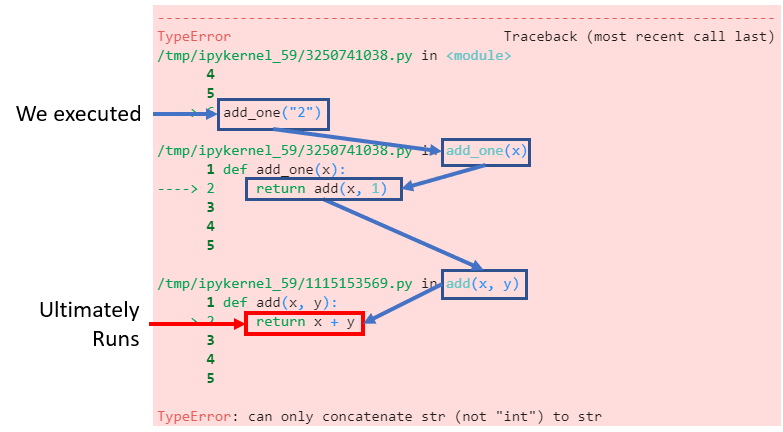
Tracebacks From External Functions
It is common practice to use external libraries in python. When doing so you have access to tons of code that other python users have written. Our tracebacks can become a little funny looking because now we end up seeing code that we have neither written, nor read before. It is important to be able to follow the execution path of code even when you did not write all of the code that is in a given traceback.
import collections
# A Counter object returns a dictionary of unique values along with how many times they were observed
counter = collections.Counter("aaaabbbccd")
counterCounter({'a': 4, 'b': 3, 'c': 2, 'd': 1})# This Counter object has a few more methods than a normal dictionary
# To get the 2 most commonly encountered values:
counter.most_common(2)[('a', 4), ('b', 3)]# What happens if we put a string into the most_common method?
counter.most_common("a")---------------------------------------------------------------------------
TypeError Traceback (most recent call last)
Cell In[29], line 2
1 # What happens if we put a string into the most_common method?
----> 2 counter.most_common("a")
File ~/.pyenv/versions/3.12.2/lib/python3.12/collections/__init__.py:632, in Counter.most_common(self, n)
630 # Lazy import to speedup Python startup time
631 import heapq
--> 632 return heapq.nlargest(n, self.items(), key=_itemgetter(1))
File ~/.pyenv/versions/3.12.2/lib/python3.12/heapq.py:542, in nlargest(n, iterable, key)
540 pass
541 else:
--> 542 if n >= size:
543 return sorted(iterable, key=key, reverse=True)[:n]
545 # When key is none, use simpler decoration
TypeError: '>=' not supported between instances of 'str' and 'int'Breakdown an External Traceback
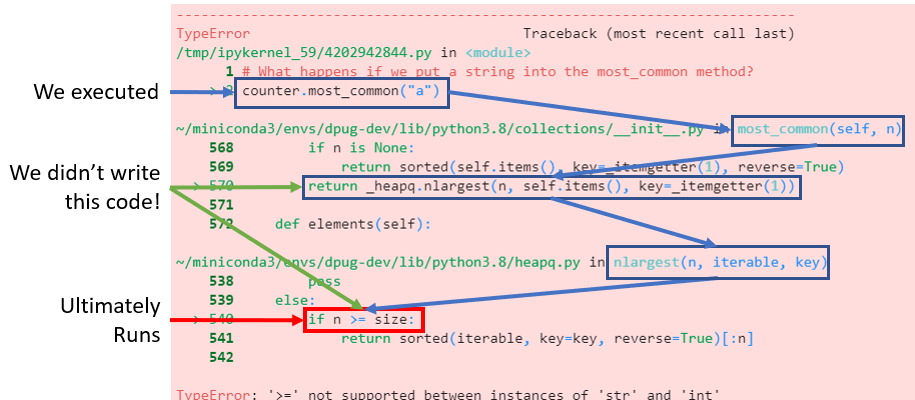
Using Errors in your own code
Sometimes it is necessary to raise errors in your own code. Whether you want to limit the range of possible inputs for a function, or want to avoid catastrophic failure of your code, errors are a useful way of conveying to a user that something has gone wrong.
Raise your own errors
# Errors can be made, just like any other object in python
my_error = ValueError("this is a message")
my_errorValueError('this is a message')# Errors can be throw by using the `raise` statement
raise my_error---------------------------------------------------------------------------
ValueError Traceback (most recent call last)
Cell In[31], line 2
1 # Errors can be throw by using the `raise` statement
----> 2 raise my_error
ValueError: this is a messageRaise Your Own Errors - Example
def add_then_multiply(x, y, multiplier=1):
return (x + y) * multiplier
# adds 3 + 5, multiplies the result by 2
add_then_multiply(4, 5, multiplier=2)18Our add_then_multiply function works as expected. First we add 4 + 5 together. Then we multiply their sum by 2.
Let's see what happens when we change the multiplier argument from an number (integer/float) to a string.
add_then_multiply(4, 5, multiplier="2")'222222222'Well that was unexpected, the function still works despite our multiplier value being a string, however, the output is very odd though- a repeating string of "2"s?
Let's see if we can use our own Exception to ensure only numbers can be passed into our function. We're going to use a TypeError when an inappropriate type of value is passed into the multiplier argument (e.g. any value that is not an integer or float).
def add_then_multiply(x, y, multiplier=1):
if not isinstance(multiplier, (int, float)):
raise TypeError("multiplier must be an integer or float")
return (x + y) * multiplier
add_then_multiply(3, 5, multiplier="2")---------------------------------------------------------------------------
TypeError Traceback (most recent call last)
Cell In[34], line 6
3 raise TypeError("multiplier must be an integer or float")
4 return (x + y) * multiplier
----> 6 add_then_multiply(3, 5, multiplier="2")
Cell In[34], line 3, in add_then_multiply(x, y, multiplier)
1 def add_then_multiply(x, y, multiplier=1):
2 if not isinstance(multiplier, (int, float)):
----> 3 raise TypeError("multiplier must be an integer or float")
4 return (x + y) * multiplier
TypeError: multiplier must be an integer or floatNow instead of having an unexpected result, we raise an informative error indicating that this function is not supposed to receive a non-number for its multiplier argument.
Handling Errors - try, except, else, and finally
Sometimes you expect to receive an error and want to run a snippet of code in order to handle that error.
The try...except code-block has many more features than described here, however they are outside the scope of this article so we won't get into them here.
# Any set up code should exist boutside of the try block.
# In general, the try block should not contain many lines of code.
# Just the lines of code that raise an Exception
x = [1, 2, 3]
try:
# The code that may raise an error should occur here.
x[10] # this will raise an IndexError
except IndexError:
# This block will be executed if an IndexError occurred in the `try` block
# if this block does not explicitly raise an error, the error can be ignored.
print("There was an error!")
else:
# This block is only executed if NO error has occurred
print("no error occurred")
finally:
# anything in this block will always be executed, even if an error is encoutnered
print("I will always be executed")There was an error!
I will always be executedChallenge! - See if you can fix these errors
# Challenge 1 - fix the import statement
improt collections Cell In[36], line 2
improt collections
^
SyntaxError: invalid syntax# Challenge 2 - pop the last element of the list
x = ["a", "b", "c"]
x.pop(3)
print(x)---------------------------------------------------------------------------
IndexError Traceback (most recent call last)
Cell In[37], line 3
1 # Challenge 2 - pop the last element of the list
2 x = ["a", "b", "c"]
----> 3 x.pop(3)
4 print(x)
IndexError: pop index out of range# Challenge 3 - Fix the SyntaxError
if True:
if True:
print(((123))
if not False:
print(456) Cell In[38], line 4
print(((123))
^
SyntaxError: '(' was never closed# Challenge 4 - Fix the SyntaxError
for i in range(3):
print(("loop counter", i)
if i <= 1
print("inside if statement:", i) Cell In[39], line 3
print(("loop counter", i)
^
SyntaxError: '(' was never closed# Challenge 5 - Write your own code to make the longest traceback possible!Bonus! Errors in Python >= 3.10
Python 3.10 (which is currently not released at the time of writing) has revamped the usefulness of tracebacks! The new Error messages are much more specific, especially when it comes to syntax errors.
https://realpython.com/lessons/better-error-messages/